N+1 Queries in GraphQL Using PostgreSQL Window Functions
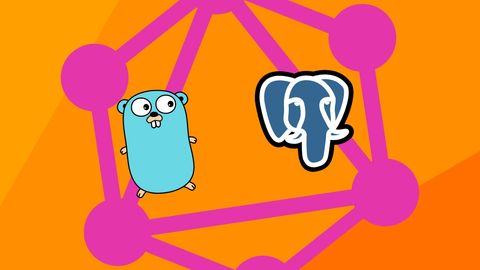 This blog post is more than 6 months old and may contain outdated information.
This blog post is more than 6 months old and may contain outdated information.This article shows how to query nested fields on GraphQL server by leveraging PostgreSQL's window functions.
Full source code is available on GitHub.
N+1 problem
Let's say we need to execute a GraphQL query such as this:
{
users {
id
name
posts(pagination: { skip: 0, take: 3 }) {
id
createdAt
body
}
}
}Top level SQL statement looks like this:
SELECT "id", "name" FROM "users";Then for each user, we would need to fetch its posts separately.
SELECT "id", "name" FROM "posts" WHERE "user_id" = 1
ORDER BY "created_at"
OFFSET 0 LIMIT 3;
SELECT "id", "name" FROM "posts" WHERE "user_id" = 2
ORDER BY "created_at"
OFFSET 0 LIMIT 3;
SELECT "id", "name" FROM "posts" WHERE "user_id" = 3
ORDER BY "created_at"
OFFSET 0 LIMIT 3;
-- ...This is necessary, because it's impossible to filter out posts with a condition in an inner scope, which in this case is a scope bounded by user's ID.
Window functions solve this exact problem, and can help with retrieval of the same data, but with a lot fewer select statements.
Data
The app used to exemplify these nested queries is a simple blogging platform where users can publish blog posts.
GraphQL schema for the public API looks like this:
scalar Time
input Pagination {
skip: Int!
take: Int!
}
type User {
id: String!
name: String!
posts(pagination: Pagination): [Post!]!
}
type Post {
id: String!
body: String!
createdAt: Time!
user: User
}
input CreateUserInput {
name: String!
}
input CreatePostInput {
userId: String!
body: String!
}
type Mutation {
createUser(input: CreateUserInput!): User
createPost(input: CreatePostInput!): Post
}
type Query {
users(pagination: Pagination): [User!]!
posts(pagination: Pagination): [Post!]!
}Data model is as simple as it gets.
CREATE TABLE "users"
(
"id" CHAR(27) NOT NULL,
"name" VARCHAR(64) NOT NULL,
PRIMARY KEY ("id")
);
CREATE TABLE "posts"
(
"id" CHAR(27) NOT NULL,
"user_id" CHAR(27) NOT NULL,
"body" TEXT NOT NULL,
"created_at" TIMESTAMP WITH TIME ZONE NOT NULL,
PRIMARY KEY ("id"),
FOREIGN KEY ("user_id") REFERENCES "users" ("id")
ON DELETE CASCADE
);The read_user_posts function performs the select query for each user's posts, where IDs of all users are passed in inside user_ids array parameter.
DROP FUNCTION IF EXISTS read_user_posts( INT, INT );
CREATE OR REPLACE FUNCTION read_user_posts("user_ids" CHAR(27)[], "skip" INT, "take" INT)
RETURNS TABLE(
"id" CHAR(27),
"user_id" CHAR(27),
"body" TEXT,
"created_at" TIMESTAMP WITH TIME ZONE
) AS $$
BEGIN
RETURN QUERY
SELECT
"up"."id",
"up"."user_id",
"up"."body",
"up"."created_at"
FROM (
SELECT
"p"."id",
"p"."user_id",
"p"."body",
"p"."created_at",
ROW_NUMBER()
OVER (
PARTITION BY "p"."user_id"
ORDER BY "p"."id" ) AS "row_number"
FROM "posts" "p"
WHERE "p"."user_id" = ANY ("user_ids")
ORDER BY "p"."id"
) "up"
WHERE "up"."row_number" BETWEEN "skip" + 1 AND "take" + "skip";
END;
$$
LANGUAGE plpgsql;The inner select statement returns results similar to these:
| id | user_id | body | created_at | row_number |
|---|---|---|---|---|
| 9ri6w2CX | bOdn59pf | quo laudantium voluptas omnis dolorem. | 2019-08-29 11:55:44.666937 | 1 |
| sMJTJ4qW | fdeNC5Nu | asperiores blanditiis quia nostrum molestias voluptate iste eos. | 2020-03-13 15:45:44.762905 | 1 |
| FlctHynh | bOdn59pf | voluptatem aspernatur ratione aut et autem. | 2018-10-31 16:19:44.922746 | 2 |
| OCYSH4GJ | bOdn59pf | aliquam sit tempore unde. | 2019-08-05 07:25:44.317995 | 3 |
| gdqHlLch | fdeNC5Nu | veritatis ut qui facilis porro facere rem doloribus. | 2019-09-16 23:01:44.887833 | 2 |
Notice how row_number increments for each post by the same user. Because it's partitioned by user ID, it can be used in our GraphQL query.
GraphQL server
GraphQL server is implemented with the vektah/gqlgen package.
//go:generate gorunpkg github.com/vektah/gqlgen
package graphqlSome configuration is necessary in order for gqlgen to generate a resolver for user's nested posts field.
schema: schema.graphql
models:
Post:
model: github.com/tinrab/curly-waddle/graphql.Post
User:
model: github.com/tinrab/curly-waddle/graphql.User
fields:
posts:
resolver: trueHere are our models.
package graphql
import (
"time"
)
type Post struct {
ID string `json:"id"`
Body string `json:"body"`
CreatedAt time.Time `json:"createdAt"`
User User `json:"user"`
}
type User struct {
ID string `json:"id"`
Name string `json:"name"`
Posts []Post `json:"posts"`
}To generate GraphQL implementation simply run the following command.
go generate graphql/graph.goThe GraphQLServer struct must implement generated ResolverRoot interface.
//go:generate gorunpkg github.com/vektah/gqlgen
package graphql
import (
"database/sql"
)
type GraphQLServer struct {
db *sql.DB
}
func NewGraphQLServer(db *sql.DB) *GraphQLServer {
return &GraphQLServer{
db: db,
}
}
func (s *GraphQLServer) Mutation() MutationResolver {
return &mutationResolver{
server: s,
}
}
func (s *GraphQLServer) Query() QueryResolver {
return &queryResolver{
server: s,
}
}
func (s *GraphQLServer) User() UserResolver {
return &userResolver{
server: s,
}
}Query resolver
Retrieval of users and their posts includes three steps. First, fetch all users while taking pagination into account. Then, enqueue every user's ID into a "loader", which can be read from the context. Finally, respond to nested posts query by using this loader to lazily load posts grouped by user ID.
This is essentially a pattern used by DataLoader.
package graphql
import (
"context"
)
type queryResolver struct {
server *GraphQLServer
}
func (r *queryResolver) Users(ctx context.Context, pagination *Pagination) ([]User, error) {
if pagination == nil {
pagination = &Pagination{
Skip: 0,
Take: 100,
}
}
// Query users
rows, err := r.server.db.QueryContext(
ctx,
"SELECT id, name FROM users OFFSET $1 LIMIT $2",
pagination.Skip,
pagination.Take,
)
if err != nil {
return nil, err
}
user := &User{}
var users []User
var userIDs []string
// Read all users
for rows.Next() {
err = rows.Scan(&user.ID, &user.Name)
if err != nil {
return nil, err
}
users = append(users, *user)
userIDs = append(userIDs, user.ID)
}
// Enqueue user IDs
postLoader := ctx.Value(postLoaderKey{}).(*PostLoader)
if postLoader != nil {
postLoader.Enqueue(userIDs)
}
return users, nil
}Inside user resolver, return posts by using a loader.
package graphql
import (
"context"
)
type userResolver struct {
server *GraphQLServer
}
func (r *userResolver) Posts(ctx context.Context, obj *User, pagination *Pagination) ([]Post, error) {
postLoader := ctx.Value(postLoaderKey{}).(*PostLoader)
return postLoader.Query(ctx, obj.ID, pagination)
}The PostLoader caches all posts for the duration of the request.
package graphql
import (
"context"
"database/sql"
"net/http"
"sync"
"time"
"github.com/lib/pq"
)
type PostLoader struct {
pagination Pagination
userIDs []string
data map[string][]Post
db *sql.DB
mutex sync.Mutex
}
func NewPostLoader(db *sql.DB) *PostLoader {
return &PostLoader{
pagination: Pagination{
Skip: 0,
Take: 10,
},
data: make(map[string][]Post),
db: db,
mutex: sync.Mutex{},
}
}The Enqueue function appends user IDs to data map as keys.
func (p *PostLoader) Enqueue(userIDs []string) {
p.mutex.Lock()
defer p.mutex.Unlock()
for _, userID := range userIDs {
p.data[userID] = []Post{}
}
}The Query function can be used to query individual user's posts. It only executes the query if data wasn't already fetched, and it does so for all users at once.
func (p *PostLoader) Query(ctx context.Context, userID string, pagination *Pagination) ([]Post, error) {
p.mutex.Lock()
defer p.mutex.Unlock()
if p.loaded {
return p.data[userID], nil
}
if len(p.data) == 0 {
return nil, nil
}
if pagination != nil {
p.pagination = *pagination
}
var userIDs []string
for userID := range p.data {
userIDs = append(userIDs, userID)
}
err := p.load(userIDs)
if err != nil {
return nil, err
}
p.loaded = true
userLoader := ctx.Value(userLoaderKey{}).(*UserLoader)
if userLoader != nil {
userLoader.Enqueue(userIDs)
}
return p.data[userID], nil
}Here's a helper function which performs the actual query.
func (p *PostLoader) load() error {
if len(p.userIDs) == 0 {
return nil
}
p.mutex.Lock()
defer p.mutex.Unlock()
rows, err := p.db.Query(
"SELECT id, user_id, created_at, body FROM read_user_posts ($1, $2, $3)",
pq.Array(p.userIDs),
p.pagination.Skip,
p.pagination.Take,
)
if err != nil {
return err
}
post := Post{}
var userID string
for rows.Next() {
err = rows.Scan(&post.ID, &userID, &post.CreatedAt, &post.Body)
if err != nil {
return err
}
if _, ok := p.data[userID]; !ok {
p.data[userID] = []Post{}
}
p.data[userID] = append(p.data[userID], Post{
ID: post.ID,
CreatedAt: post.CreatedAt,
Body: post.Body,
User: User{
ID: userID,
},
})
}
p.userIDs = []string{}
return nil
}Conclusion
To test the server out, first start the database:
docker-compose up -dOptionally, insert fake data:
vgo run ./cmd/fakedata/main.goAnd start the GraphQL server:
vgo run .Send a query to http://localhost:8080/graphql, for example this:
{
users(pagination: { skip: 0, take: 3 }) {
id
name
posts(pagination: { skip: 0, take: 2 }) {
id
createdAt
body
}
}
}Here's a curl command:
curl localhost:8080/graphql -XPOST -d '{"query":"{users(pagination:{skip:0,take:3}){id,name,posts(pagination:{skip:0,take:2}){id,createdAt,body,}}}"}'Complete source code of this project is available on GitHub.