How to Keep Your Development Environment Clean
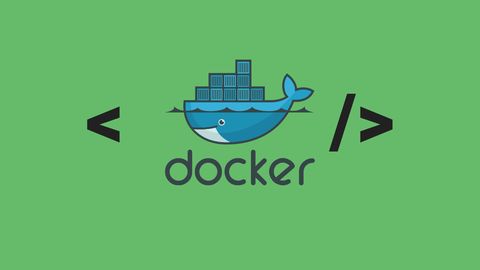 This blog post is more than 6 months old and may contain outdated information.
This blog post is more than 6 months old and may contain outdated information.This article describes how to keep your development environment clean.
Imagine you're working on a project which includes a PostgreSQL database, Redis cache layer, Elasticsearch engine, Consul for dynamic configuration, and more. The last thing you want is to install all of these services on your local machine during development.
Enter Docker.
Docker is a tool for working with containers, which are isolated spaces where apps can run. It enables painless installation of services and sharing development environments with others. The same applies for production, amongst many other benefits.
Getting started
Install Docker and Docker Compose.
Basic example
Lets say you need a MySQL database. Simply run the following command.
docker run --name database -p 3306:3306 -e MYSQL_ROOT_PASSWORD=1234 -d mysqlThis creates a container named database running a MySQL instance on port 3306. Environment variable MYSQL_ROOT_PASSWORD holds the root user's password.
To get container's IP address, run the following command.
docker inspect -f '{{range .NetworkSettings.Networks}}{{.IPAddress}}{{end}}' databaseYou can use MySQL CLI tool like this.
docker exec -it database mysql -u root -pYou could then run another container, with a different version of MySQL server, on port 3307 by specifying a tag.
docker run --name database2 -p 3307:3306 -e MYSQL_ROOT_PASSWORD=1234 -d mysql:5.6To find all available Docker images visit Docker Hub.
Using Docker Compose
This section shows how to set up a hypothetical development environment involving a MongoDB database, a back-end service in Go and a static frontend site. The end product is a website, which displays anonymous posts.
MongoDB
Inside project's root directory create a docker-compose.yaml file with the following content.
version: "3.3"
services:
mongo:
image: "mongo:latest"
container_name: "mongo"
ports:
- "27100:27017"This defines a MongoDB service called mongo.
In the same directory run this command to build it.
docker-compose up -d --buildOr by specifying the location of docker-compose.yaml file.
docker-compose up -d --build -f ./docker-compose.yamlList currently running containers.
docker-compose ps
Name Command State Ports
----------------------------------------------------------------------
mongo docker-entrypoint.sh mongod Up 0.0.0.0:27100->27017/tcpWeb service in Go
Define another service inside docker-compose.yaml, which depends on mongo.
version: "3.3"
services:
api:
container_name: "api"
build: "./api"
ports:
- "8080:8080"
volumes:
- "./api:/go/src/app"
depends_on:
- "mongo"
mongo:
image: "mongo:latest"
container_name: "mongo"
ports:
- "27100:27017"The api service will be built using a custom "Dockerfile". Create it inside api directory. Name it exactly Dockerfile, without an extension.
FROM golang:1.8
WORKDIR /go/src/app
COPY . .
RUN go get github.com/pilu/fresh
RUN go-wrapper download
RUN go-wrapper install
CMD [ "fresh" ]This Dockerfile extends official golang image, installs the pilu/fresh package and all other dependencies using go-wrapper utility commands. The default command is set to fresh. This will enable live reloading for development.
Create main.go file inside api directory.
package main
import (
"encoding/json"
"io/ioutil"
"log"
"net/http"
"os"
"time"
"github.com/rs/cors"
"github.com/gorilla/mux"
"gopkg.in/mgo.v2"
)
type Post struct {
Text string `json:"text" bson:"text"`
CreatedAt time.Time `json:"createdAt" bson:"created_at"`
}
var posts *mgo.Collection
func main() {
// Connect to mongo
session, err := mgo.Dial("mongo:27017")
if err != nil {
log.Fatalln(err)
log.Fatalln("mongo err")
os.Exit(1)
}
defer session.Close()
session.SetMode(mgo.Monotonic, true)
// Get posts collection
posts = session.DB("app").C("posts")
// Set up routes
r := mux.NewRouter()
r.HandleFunc("/posts", createPost).
Methods("POST")
http.ListenAndServe(":8080", cors.AllowAll().Handler(r))
log.Println("Listening on port 8080...")
}
func createPost(w http.ResponseWriter, r *http.Request) {
// Read body
data, err := ioutil.ReadAll(r.Body)
if err != nil {
responseError(w, err.Error(), http.StatusBadRequest)
return
}
// Read post
post := &Post{}
err = json.Unmarshal(data, post)
if err != nil {
responseError(w, err.Error(), http.StatusBadRequest)
return
}
post.CreatedAt = time.Now().UTC()
// Insert new post
if err := posts.Insert(post); err != nil {
responseError(w, err.Error(), http.StatusInternalServerError)
return
}
responseJSON(w, post)
}
func responseError(w http.ResponseWriter, message string, code int) {
w.Header().Set("Content-Type", "application/json")
w.WriteHeader(code)
json.NewEncoder(w).Encode(map[string]string{"error": message})
}
func responseJSON(w http.ResponseWriter, data interface{}) {
w.Header().Set("Content-Type", "application/json")
json.NewEncoder(w).Encode(data)
}Rebuild containers.
docker-compose up -d --buildTry calling the /posts endpoint.
curl localhost:8080/posts -d '{"text":"hello"}'Declare a new handler which reads all posts.
func readPosts(w http.ResponseWriter, r *http.Request) {
result := []Post{}
if err := posts.Find(nil).Sort("-created_at").All(&result); err != nil {
responseError(w, err.Error(), http.StatusInternalServerError)
} else {
responseJSON(w, result)
}
}Hook it up inside the main function.
r.HandleFunc("/posts", readPosts).
Methods("GET")Without rebuilding containers, you should be able to call this endpoint.
curl localhost:8080/postsServing a static site with NGINX
Declare a new service inside docker-compose.yaml file called web.
web:
container_name: "web"
image: "nginx:latest"
ports:
- "8081:80"
volumes:
- "./web:/usr/share/nginx/html"
depends_on:
- "api"Create a Dockerfile inside web directory.
FROM nginx
COPY . /usr/share/nginx/htmlCreate the index.html file.
<!DOCTYPE html>
<html>
<head>
<meta charset="utf-8" />
<title>Dockerized Posts</title>
<script src="https://ajax.googleapis.com/ajax/libs/jquery/3.2.1/jquery.min.js"></script>
</head>
<body>
<h1>Dockerized Posts</h1>
<form id="form">
<input type="text" placeholder="New post..." id="post-input" />
</form>
<div id="posts"></div>
<script>
$(document).ready(function () {
$.get("http://localhost:8080/posts", function (posts) {
$list = $("#posts");
for (var i = 0; i < posts.length; i++) {
$list.append("<p>" + posts[i].text + "</p>");
}
});
$("#form").submit(function (event) {
event.preventDefault();
var text = $("#post-input").val();
$.post("http://localhost:8080/posts", JSON.stringify({ text: text }), function () {
location.reload();
});
});
});
</script>
</body>
</html>Now build it.
docker-compose up -d --buildNavigate to http://localhost:8081/ with your browser and try creating a few posts.
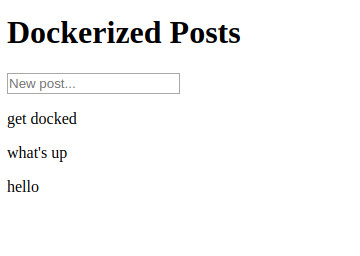 Site
Site
Testing
Here's how you can run Go tests. Inside api create sanity_test.go test file.
package main
import "testing"
func TestSanity(t *testing.T) {
t.Log("Has sanity")
}Then run go test -v inside api container.
docker-compose run api go test -v
=== RUN TestSanity
--- PASS: TestSanity (0.00s)
sanity_test.go:6: Has sanity
PASS
ok app 0.004sIf you need a temporary database during testing, you could simply define another service.
Conclusion
These were just a couple of examples of why the world of containers is awesome. If you haven't already, give Docker a try. If not for production use, at least during development, because managing local installations of services is extremely unpleasant.
Get source code for the Docker Compose example on GitHub.